Choosing the right project management software isn’t just important. It’s pivotal to the success of your projects, and the reality of your goals. But what platform is right for your team?
There are quite literally hundreds of options to choose from. SME project management software, task management apps, and Gantt Chart tools. All sporting the “Project Management Software” title. Deservingly? That’s for you to decide.
Deliver powerful end-to-end projects with edison365
From project plan to project perfection. Do your best work, every step of the way with edison365
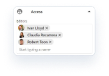
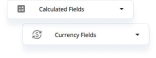
In this guide, however, we’re focusing on edison365 vs Microsoft Project Online. One is a transformative end-to-end project management solution built for the modern team. The other is a legacy tool that is perhaps living out its last days.
We’ll start by looking at what makes edison365 the perfect alternative, and some of the features loved by global brands. Then we’ll explore the workings of Microsoft Project Online, and determine which platform suits your needs.
Let’s dive right into things!
What is edison365? 💻
edison365 is an end-to-end strategy, innovation, project and portfolio management platform. From project plan to project completion, edison365 helps the world’s most innovative teams manage tasks, resources, and more in a way that works for them.
Whether it’s bringing a brand-new idea to life or executing a large-scale operation, it’s the work of our supercharged Gantt Charts, wonderful workflows, and powerful reporting dashboards that make it all possible.
Built on Microsoft 🌐
Believe it or not, edison365 is also built on Microsoft. Not only do our users benefit from single-sign-on, but it provides a familiar environment; or as we like to put it “transformative tools without the disruptive change“.
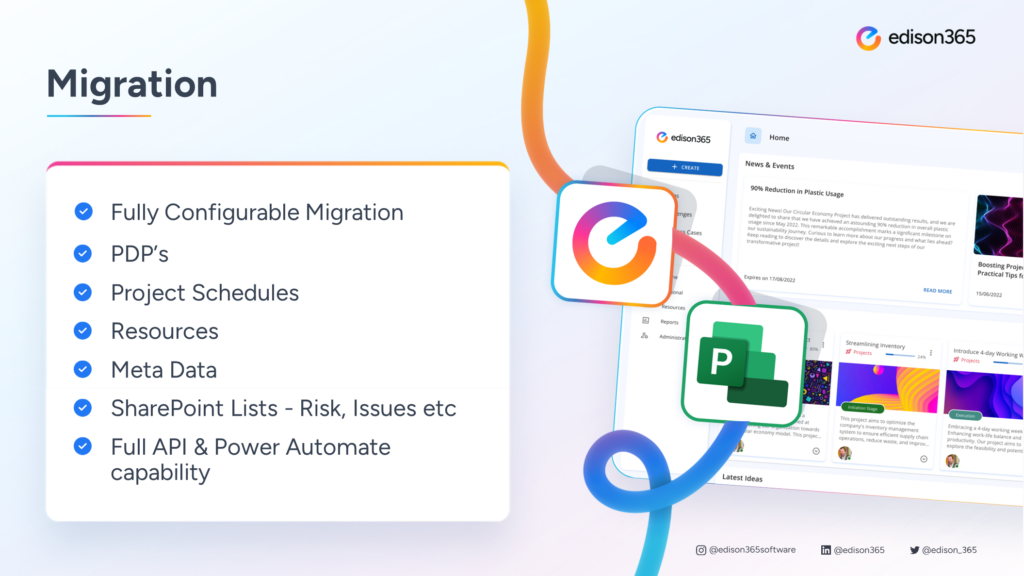
Migrate your existing projects with ease 🔌
Migrating all your Project Online data has never been easier. We’re able to seamlessly match the configuration of edison365 to the number of fields and data points within your Project Online PDP.
“Joined-up innovation, project execution, and portfolio management that works with my existing O365 environment accessed through an intuitive user interface”
Using Power Automate, we can successfully move everything from project descriptions, progress status, and many other fields from one environment to the next. And all at the click of a button!
See our CTO Paul Mather demonstrate this below…
Effortlessly Easy 🔥
What good are project management tools that require a degree in computer science and hours of stressful learning? No good at all! With edison365, we’ve eliminated the complexity of project management tools for quick adoption and mastery.
Start today, transform tomorrow, that’s what we say! Whether you’re building multifaceted workflows or assigning tasks to a million-and-one resource, edison365 is the drag-and-drop, click-and-accomplish dream.
“edison365 gives insight and tools to control your projects as a project leader.”
Ready for anything 🚀
When we say ‘end-to-end’ we mean it! With edison365, you create clarity and make every project count across your portfolio. Everything you could ever need to click, tweak, or complete in one central environment. No extra tabs or additional tools.
edison365 goes beyond traditional project management tools, giving project managers complete visibility from early pipeline ideas to project execution, along with the tools to justify new opportunities.
Whether it’s standardizing your business case process, managing ideas or projects or deciding what data to collect to power your next decision, edison365 helps you realize and manage all the benefits — even after a project has closed!
What is Microsoft Project Online? 💻
Microsoft Project Online is a project and portfolio management (PPM) tool. A cloud-based function that falls into the broader Microsoft Project product. Project Online helps teams plan, execute, and analyze their projects.
From resource management to project planning and collaboration, Project Online is a solution that has been around for quite some time. A tool with a great reputation in the project management software space, and favorite for organizations around the world.
However, Microsoft has made some announcements in recent months on the future of Project Online, and their plans to sunset the solution.
Microsoft Project Online End of Life 🌅
In an article published on Microsoft Support, it was announced that while there is “no date to limit the functionality of Project Online” Microsoft encourages “customers to plan their transition as soon as possible”.
Now, if you’re reading this Microsoft Project Online end of life message with horror written on your face. Don’t worry! Microsoft states it remains deeply committed to providing support and guidance.
However, with uncertainty looming over Microsoft Project Online, it’s clear why many users would be cautious to start any new projects with these tools.
Tip: We’re more than happy to discuss the impacts this could have on your organization and the steps you can take with edison365 to protect your projects!
Feature Comparison Table 🔎
edison365 and Microsoft Project Online are loaded with some great features, there’s no doubt about that. Both tools are capable of transformative project results and both stand out from other solutions.
However, certain functionalities set these solutions apart from one another. Take a look at the shortened version of our features comparison table below. We’ve handpicked the most important features project managers care about. 👇
| Features | Project Online | edison365 |
| Project Gantt View | ✅ | ✅ |
| Multiple Gantt Charts per project | ✅ | |
| Portfolio Gantt Views | ✅ | ✅ |
| Timeline View | ✅ | ✅ |
| Time Ranges | ✅ | |
| Card Views | ✅ | |
| Risk Management | ✅ | ✅ |
| Issue Management | ✅ | ✅ |
| Innovation Management | ✅ | |
| Change Management | ✅ | |
| Business Case Management | ✅ | |
| Benefit Management | ✅ | |
| Lessons Learned | ✅ | |
| Action Items | ✅ | |
| Create Custom Tables | ✅ | UNLIMITED |
| Task Management | ✅ | ✅ |
| Progress Tracking | ✅ | ✅ |
Note: for details on resource management, business case management, pipeline management, and more, see our amazing comparison page table.
As you can see, when it comes to the depth of detail and customization you can take your projects, edison365 takes the lead, while also offering a rounded solution with lessons-learned features and benefit management capabilities.
Of course, this doesn’t scratch the surface of what either platform is capable of, but it provides a glimpse at the differences between edison365 and Project Online.
What makes edison365 the perfect upgrade? 🏆
We regularly speak with users to learn what it is they love about edison365, and what features and functions help them achieve their goals. We’ve found that it is a mix of different reasons.
Starting with our recent UI (user interface) overhaul, our modern look makes edison365 much simpler, stickier, and user-friendly. Leaving every user in a familiar environment where they can action their tasks and track project progress.
No mishaps or confusion! 🚫
What’s more, edison365’s project management tools are beautifully simple. Becoming an expert with our platform takes very little time at all, and rapidly improves the adoption of your new project companion, for everyone.
This eliminates the costly change in ownership, as your team shuffles around from time to time, requiring new admins. Wave goodbye to week-long software training for newcomers to pick up your project management tools.
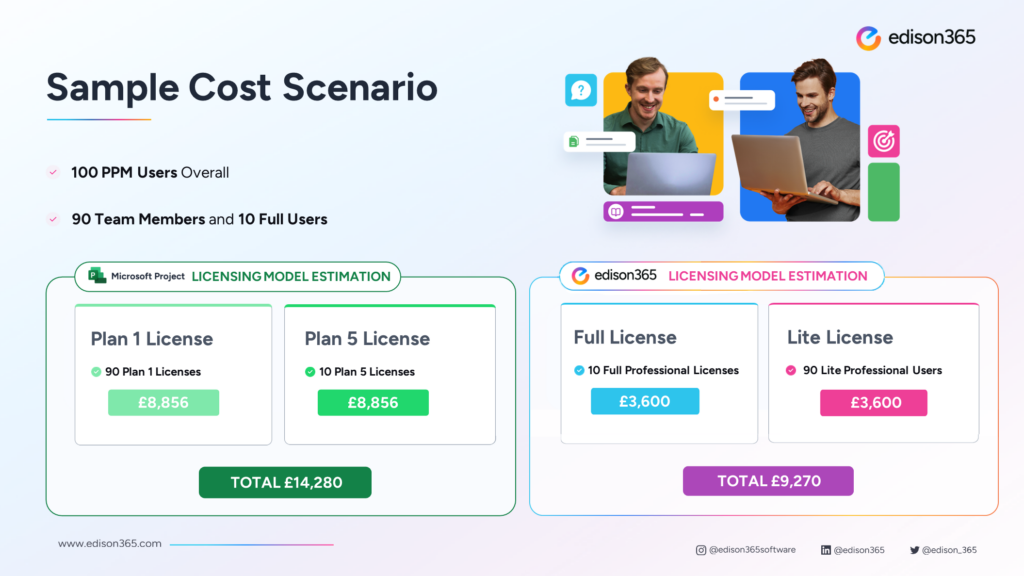
Affordable tools for transformative results 💰
It’s no secret that your projects must deliver a healthy ROI. We know that, and so does Microsoft. But to really give teams the best possible chance of affordable, yet powerful project management, we think edison365 is the solution!
To make this clearer, we’ve created a scenario with 100 PPM users (90 team members and 10 Full users) and compared two different licenses. You might be shocked to hear the results!
Deliver powerful end-to-end projects with edison365
From project plan to project perfection. Do your best work, every step of the way with edison365
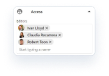
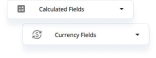
As you can see, not only do our users receive a modern UI backed by a game-changing set of project management tools, but they are also saving money. And when project managers can save both software costs and time spent managing projects, edison365 becomes a no-brainer choice.
Final thoughts on edison365 vs Project Online 💭
There’s a lot to digest when comparing edison365 to Project Online. With Microsoft’s recent announcement and project management needs evolving rapidly in the modern workplace, it may be time for a change.
What’s more, this year suggests trends like AI and automation, and the flexibility of digital tools to manage projects successful. edison365 is geared to support your project management goals, as they evolve, with the latest functions and features.
It doesn’t end there. It’s uncertain whether Microsoft will update Project Online with new features, but you can be sure we’re already working on new ways of using our tools to make every project manager’s day-to-day stress-free and triumphant.
Whether you currently use Project Online or not, hopefully, this article gives you some insight into just how powerful an alternative edison365 is to Microsoft.
And if we can rival some of the best solutions out there, we’re sure you’ll find edison365 to be a great option regardless of your current project management setup.
What next? 📚
Now that you’ve discovered edison365 as a powerful alternative to Microsoft Project Online, why not jump into some of our other resources and guides?
- Full edison365 vs Microsoft Project Online webinar
- edison365 vs Microsoft Project Online comparison table
- Ultimate Guide to Project Management in 2024
If you’d like to see the platform in action, please book a demo with one of our friendly experts who will be happy to answer any questions you have! Alternatively, for the best project management tips and tricks, subscribe to our newsletter!



